Nokia 3310 Network Monitor
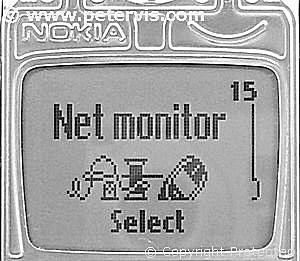
The Nokia 3310 has a hidden menu called, "Net monitor", also known as Network Monitor, which consists of a set of screen pages showing information about the cellular transmitters in the vicinity. There are also some very important phone settings relating to how the phone communicates with the cell transmitter. Activation of the menu requires the correct cable and software.
This hidden menu is for service personnel in charge of installing cellular transmitters and would be useless to the average user. There are some useful functions though and below I have highlighted some of them.
Signal Strength
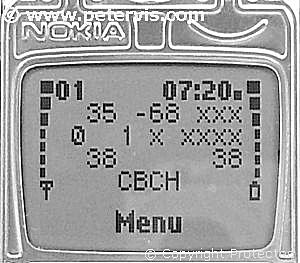
This screen shows the signal strength of the nearest transmitter, and it indicates that the Rx level is -68 dBm. CBCH means that the standard voice broadcast channel is active. This might be useful if you live in an area where the nearest cell mast is far away and you need to know the signal strength.
Channel Hopping
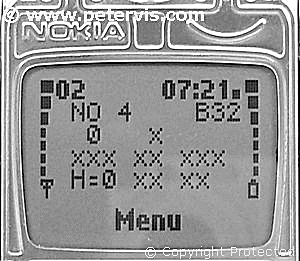
Channel hopping usually occurs automatically, however, there is a way to disable this so that the phone remains in contact with a particular cellular mast. This screen shows the hopping channel.
Carrier Numbers and Neighbours
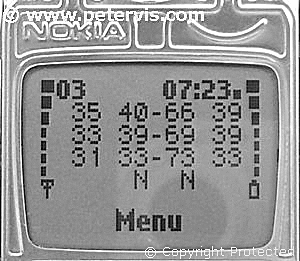


These screens show the nearest neighbours that are within range.
Country Code and Network Code
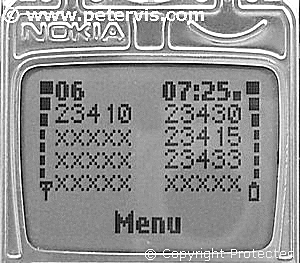
This screen shows the country code 234. The network code is 10. The numbers 30, 15, and 33 are other networks.
Emergency Call Support

This screen shows whether the phone supports emergency calls. The letter "E" indicates this.
TMSI Number
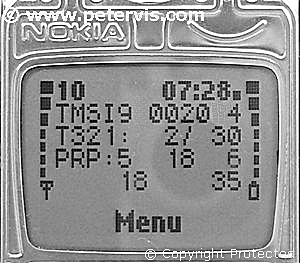
The TMSI number is a hexadecimal number written into the memory chip of the phone.
Cell Identifier
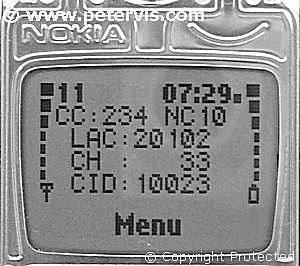
The cell identifier, or CID, is 10023.
Cipher, Hopping, DTS, IMSI

This screen allows one to enable or disable these parameters. They pertain to how the cellular phone connects to the transmitter mast.
DTX Switching

This screen shows information about DTX switching.
BTS Test

This option allows you to request a BTS test and force a new network re-selection based on the channel number that is stored in the phone book location 33.
Keyboard Lights
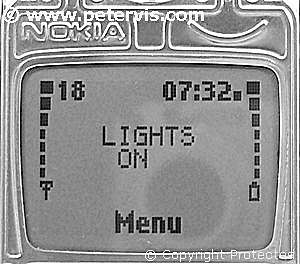
This screen allows one to set the keyboard lights.
Cell Barr Reverse

This enables the service operators to use masts that are undergoing regular maintenance. The "Cell Bar Reverse" setting allows service personnel to use masts that would normally block the public from using. Many cells block the public, as they are reserved for special operations.
This Article Continues...
Nokia 3310 Spy Phone ModBMC-3 Battery
M Bus Serial Cable Circuit
Nokia 3310 Parallel Flashing Cable
Nokia 3310 Firmware Flashing Cable & Circuit
Nokia 3310 Port Mod & Firmware Flashing
Testing MBus for Nokia 3310
DCT3 Flasher by Rolis to Back up the Firmware
Nokia 3310 Firmware Updating
Flashing the Nokia 3310
Nokia 3310 Flashing FAQ
Voice Stress Analyser - Lie Detector
Nokia 3310 Network Monitor